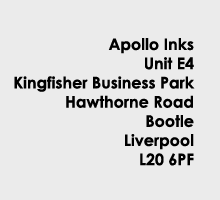- Home
- Adhesion Promoter
- Thinners
- Sundries
- Retarders
- Varnishes Extenders
- Screen Inks
- Hardeners
- Additives
- Screen Cleaning
Contact Apollo Inks
Tel: 0151 922 5665
Apollo Inks
Unit E4
Kingfisher Business Park
Hawthorne Road
Bootle
Liverpool
L20 6PF
Products
Screen Inks
Thinners
Retarders
Varnishes Extenders
Hardeners
Additives
Screen Cleaning
Adhesion Promoter
Thinners
Help & Support
Contact Us
About Us
How to Order
Delivery & Returns
Cookie Policy
Privacy Policy
Data Sheet Downloads
Apollo Inks
Unit E4
Kingfisher Business Park
Hawthorne Road
Bootle
Liverpool
L20 6PF